| Sankey Flow Show | Attractive flow diagrams made in minutes |
- APP
- INFO
- PRICING
- ACCESSORIES
- ABOUT
Tour B: Wizards
In-Out Item |
|---|
| Speed up your diagram creation with the "In-Out Item" wizard. |
The wizard for In-Out-Items provides a form with two sub tables for inputs and outputs. You can easily add new lines and enter the names and values. And you see the total value. Execute the wizard to automatically generate the diagram in a basic layout. And fine-tune it afterwards. |
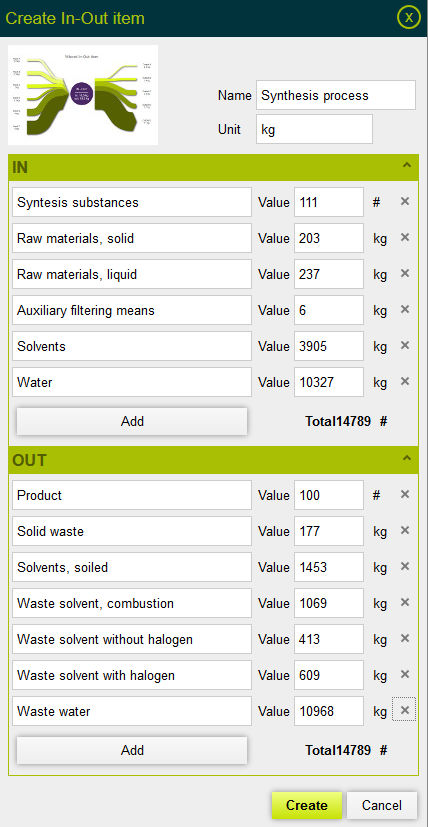 |
A typical example of an In-Out-Item diagram is the vizualization of a chemichal synthesis process. - Other use cases: financial balances, energy balances, ... |
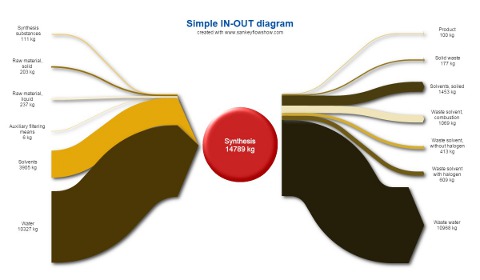 |
Producers vs. consumers |
|---|
| Speed up your diagram creation with the "Producers vs. consumers" wizard. |
The wizard "Producers vs. Consumers" provides a form with two sub tables for producers and consumers. You can easily add new lines and enter the names and values. And you see the total value. Execute the wizard to automatically generate the diagram in a basic layout. And fine-tune it afterwards. |
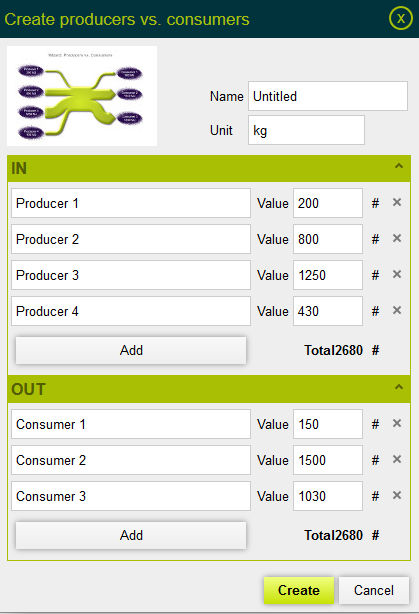 |
A typical example of an Producers-vs-Consumers diagram is the vizualization of an energy concept. - Other use cases: cost accounting, load balancing... |
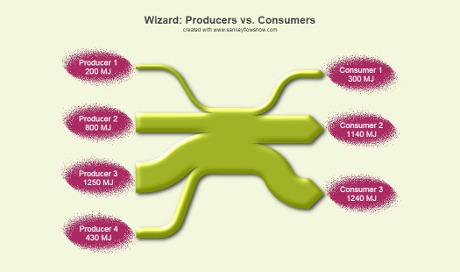 |
Comparison | |
|---|---|
| Speed up your diagram creation with the "Comparison" wizard. | |
The wizard "Comparison" provides a form with two synchronized sub tables. You can easily add new lines and enter the names and values. And you see the total value. Execute the wizard to automatically generate the diagram in a basic layout. And fine-tune it afterwards. | |
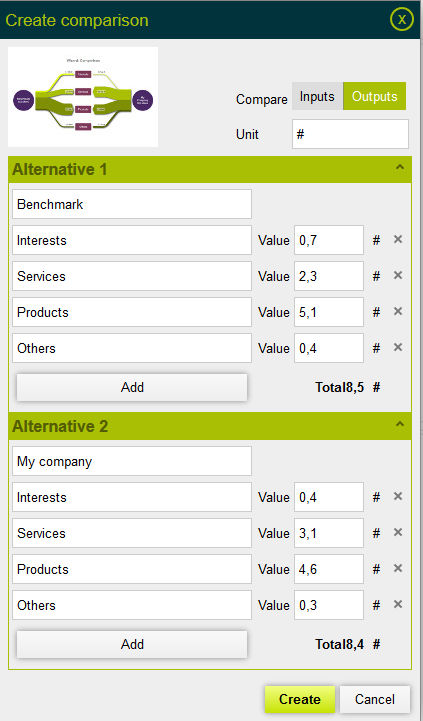 | |
A typical example of an Comparison diagram is a benchmark vizualization. It shows values in a face-to-face situation and is useful for each type of comparison: Financial benchmarking, technical benchmarking, ... | |
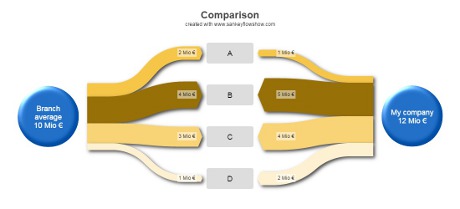 | |
Drill Down Tree | |
|---|---|
| Speed up your diagram creation with the "Drill Down Tree" wizard. | |
The wizard "Drill Down Tree" provides a form with nested tables. You can easily add new lines and sub tables and enter the names and values. And you see the total values. Execute the wizard to automatically generate the diagram in a basic layout. And fine-tune it afterwards. | |
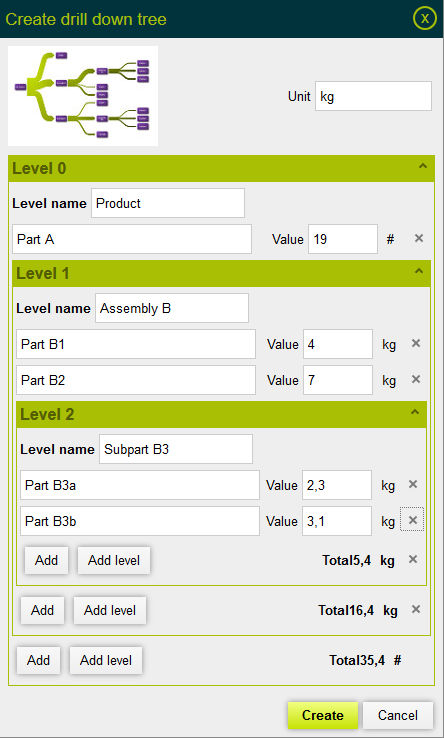 | |
A typical example of an Drill-Down-Tree diagram is the vizualization of a BOM (bill of material). - Other use cases: employees hierarchy, cost diagram with aggregation levels... | |
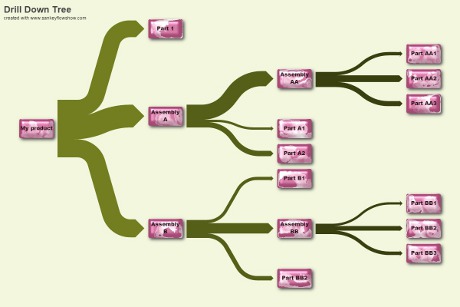 | |
Meshed Columns | |
|---|---|
| Speed up your diagram creation with the "Meshed Columns" wizard. | |
The wizard "Meshed Columns" provides a form with multiple tables in multiple columns. You can easily add new tables and columns and enter the names and values. And you see the total values. Execute the wizard to automatically generate the diagram in a basic layout. And fine-tune it afterwards. | |
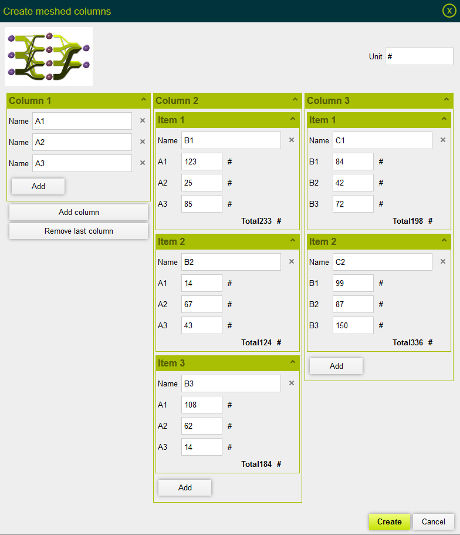 | |
A typical example of an Meshed-Columns diagram is a national or regional energy flow diagram. - Other use cases: Material flow systems, cost flow diagrams... | |
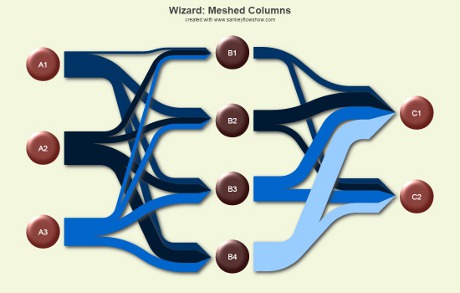 | |